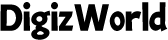Wearing a smartwatch every day means it becomes more than just a gadget—it becomes part of your style. Over time, you might want to switch its look to match different occasions, like moving from a workout to a dinner outing. Sometimes, the original band may wear out or cause skin irritation, making a replacement necessary. Changing your band can also refresh your excitement about your device without buying a whole new watch. It’s a simple upgrade that offers both aesthetic and practical benefits. In this article, we will walk you through the easy steps to safely change your smartwatch band at home.

Determine Your Smartwatch Band Connection Type
Quick-Release Pins (Common on Most Brands)
Many smartwatch bands use a quick-release pin system, which is both user-friendly and widely compatible. You can usually identify this type by small, subtle pins or buttons located where the band meets the watch case. This mechanism is designed for tool-free removal, making it ideal for people who like to change bands frequently. It requires minimal effort and no technical skill, which is perfect for everyday users. With just a gentle press or slide, the band detaches smoothly. This common feature allows you to experiment with various third-party bands available online or in stores.
Proprietary Connectors
Some smartwatches use unique, brand-specific connectors that require a bit more attention. These are often designed to integrate more seamlessly with the watch’s body, offering a sleek and custom look. You might need to use a special tool or follow specific instructions provided by the manufacturer. Although they can seem intimidating at first, they are still manageable with a little patience. The key is to avoid forcing anything and instead refer to your watch’s manual if needed. Once you understand how they work, attaching and detaching these bands becomes straightforward.
Step-by-Step Removal of the Old Band
Locate the Release Mechanism (Buttons/Sliders)
Start by turning your watch over so you can clearly see the back of the lugs, where the band connects to the device. Look for small buttons, sliders, or pins—these are usually highlighted in the user manual if you need a reference. Pressing or sliding these parts will unlock the band from the watch frame. It’s important to do this gently and under good lighting to avoid mistakes. If you’re unsure, a quick online search for your watch model can provide visual guidance. Taking your time in this step ensures a smooth and scratch-free removal.

Gently Detach Without Forcing or Scratching
Once you’ve activated the release mechanism, carefully pull the band away from the watch. If it doesn’t come off easily, don’t use force—recheck the mechanism to make sure it’s fully disengaged. Applying too much pressure can scratch your watch or damage the connectors. Keep your movements slow and controlled, especially if this is your first time changing the band. Place the old band aside safely in case you want to reuse it later. This mindful approach helps maintain your watch’s appearance and functionality over time.
Attaching Your New Band Securely
Align New Band with Connectors or Slots
Take your new band and align its connectors with the slot on your watch. Make sure it’s facing the right direction—most bands are marked or shaped to help you position them correctly. If your band uses pins, insert them straight into the holes without tilting. A proper fit should feel natural and should not require extreme pressure. If it doesn’t slide in easily, double-check the alignment before trying again. This attention to detail will help you avoid damaging both the band and your smartwatch.
Listen for Click or Confirm Locking Mechanism
As you attach the band, listen for a soft click or feel a subtle vibration that confirms it’s locked in place. Gently tug on the band to ensure it’s secure and doesn’t move loosely. If your watch has a digital confirmation, such as an on-screen message, pay attention to that as well. It’s always better to be safe and verify that the band is properly installed before wearing it. This simple check ensures your watch stays safe during daily activities. Now your smartwatch is ready to wear with its fresh new look.
Conclusion
Changing your smartwatch band is an easy and satisfying way to keep your device feeling new and personal. Whether you’re matching it to your outfit or replacing a worn-out band, the process is simple once you understand your watch’s design. For example, the Huawei watch gt6 pro offers a particularly user-friendly mechanism that makes switching bands effortless and secure. Its elegant design pairs wonderfully with a variety of band styles, enhancing both function and fashion. Remember, taking a calm and attentive approach will help you avoid any mishaps. So go ahead—explore different bands and give your smartwatch an upgrade that truly reflects you.